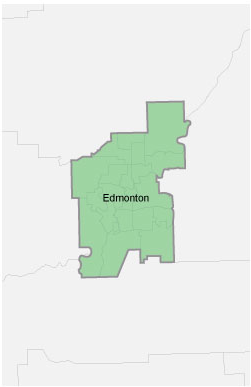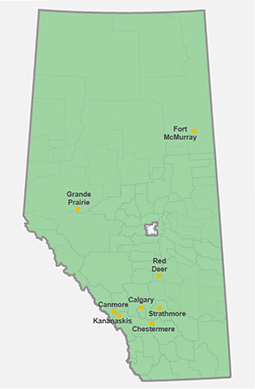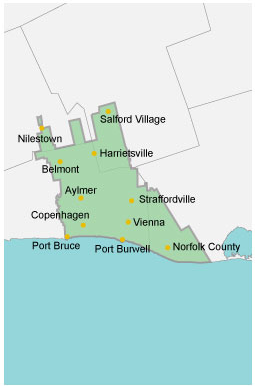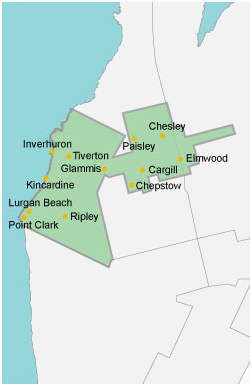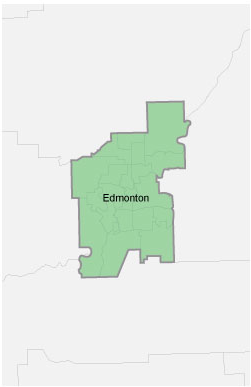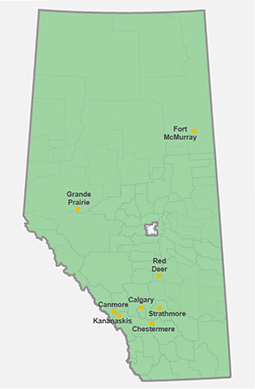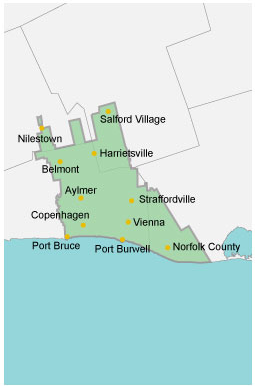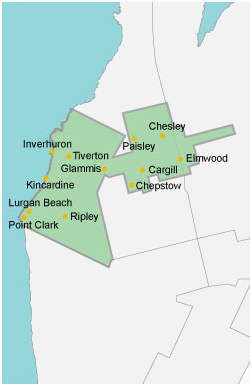Reading your power meter
The electricity you use in your house is recorded and displayed by the power meter in kilowatt hours (kWh).
If you have an advanced meter, your usage will be displayed with the letters DEL in front of it. DEL stands for the amount of electricity delivered to your home or business.
Meters at sites with high energy use (usually commercial properties), have a multiplier indicated on the front of the meter. Your power consumption is measured by reading the meter and multiplying by this number.
Reading a Landis+Gyr advanced meter (100, 200, 400, 500, 650, 700, 750)
- These meters cycle through six displays in about 35 seconds.
- Record the six-digit number that follows DEL— this is your total electricity consumption in kilowatt hours (kWh).
- Display format may vary. Example: 888.888 kWh or 8888.88 kWh.
- Peak demand is displayed after MXD (max demand to your location). Units may be in kilovolt amps or watts depending on the model.
Note: If you're a micro-generation customer, look for REC (received by the grid). The number after it is the total amount of electricity you provide back into the grid
Reading a GE 1-210 digital meter
- This meter has two readings displayed.
- Record the five-digit number on the top of your display (this is your total electricity consumption)
Note: The three-digit number on the bottom is the amount of electricity currently being used.
Reading an Itron digital meter
- A digital meter has two displays — 88888 and your power reading.
- The reading changes every six seconds.
- Record the numbers shown after you see 88888.
Reading a 5-dial or 4-dial meter
- Start with the dial on the left.
- Record the number the needle points to.
- If the needle falls between numbers, choose the lower number, except if the needle falls between zero and nine, then choose nine.