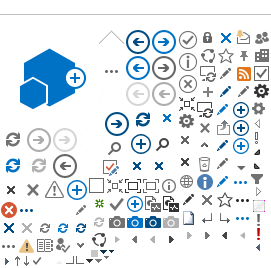How businesses can prepare for a scheduled power outage
Being prepared for a scheduled power outage can help keep your business, staff, and equipment safe. Read this business power outage checklist.
Know your equipment and prepare to turn it off
Turn off electronics and equipment before a power outage in the workplace. Turning it off can help protect it from surges when the power comes back on. When the power outage is over:
- Turn on essential equipment first.
- Wait 15 minutes before turning on sensitive and equipment you don't need right away. The system needs a chance to stabilize.
Have backup power ready
EPCOR doesn't provide backup power for homes, businesses, or institutions. Decide if your building will need backup power before the outage. If you need backup power to continue operating, contact an electrical contractor in Edmonton.
-
If you own your facility, the electrician who looks after your regular maintenance should be able to help. Make contacting them part of your business power outage checklist.
-
If you rent, contact your building's superintendent. They'll know if backup power is available to your building.

Three-phase motors and elevators
Three-phase motors that run elevators or lifts must be shut down and locked off before the power outage. If your elevators or lifts with three-phase motors have protective devices, learn how to reset them now. You'll need to do so after a power outage.
Site access for EPCOR crews
We'll let you know if we require access to your site or switch gear in order to do our work. If so, make sure the area is clear.
Alarm system
Let your alarm company know about the scheduled power outage. If your alarm system has battery back-up, make sure it's working properly.
Computer and electrical equipment
Properly shut down your computers and electrical equipment before the power interruption. Turning them off will make sure all work is saved. It will also protect your devices from a potential power surge when power is restored.
Phones
Office phones that plug into an electrical outlet won't work while there is a power outage. That includes cordless phones and fax machines. Be prepared to use your mobile phone.
Fridge and freezer
Keep the doors of any fridges and freezers closed during a power outage in the workplace. If no one opens the door, the temperature inside will only drop a few degrees over many hours.
Garage doors
Electrical garage doors won't work during a power outage. If you need access to your garage when the power is out, arrange to have the door locked open. If the garage needs to be left open and gives access to the rest of the building, you might want to make a security plan. Have the contact information for your garage door company handy.
Why we schedule power outages
Common reasons
We schedule commercial power outages for many reasons. The most common is that crews need to install, repair, inspect, replace, and maintain power equipment safely. Power outages allow us to do this work safely.
Note: Unscheduled outages typically occur when crews need to manage emergency situations that require power interruptions in order for our crews to safely make repairs.
How long will the power be out?
The amount of time we need for a scheduled power outage varies. We'll give you an estimate of how long we think the work will take via phone or a letter.